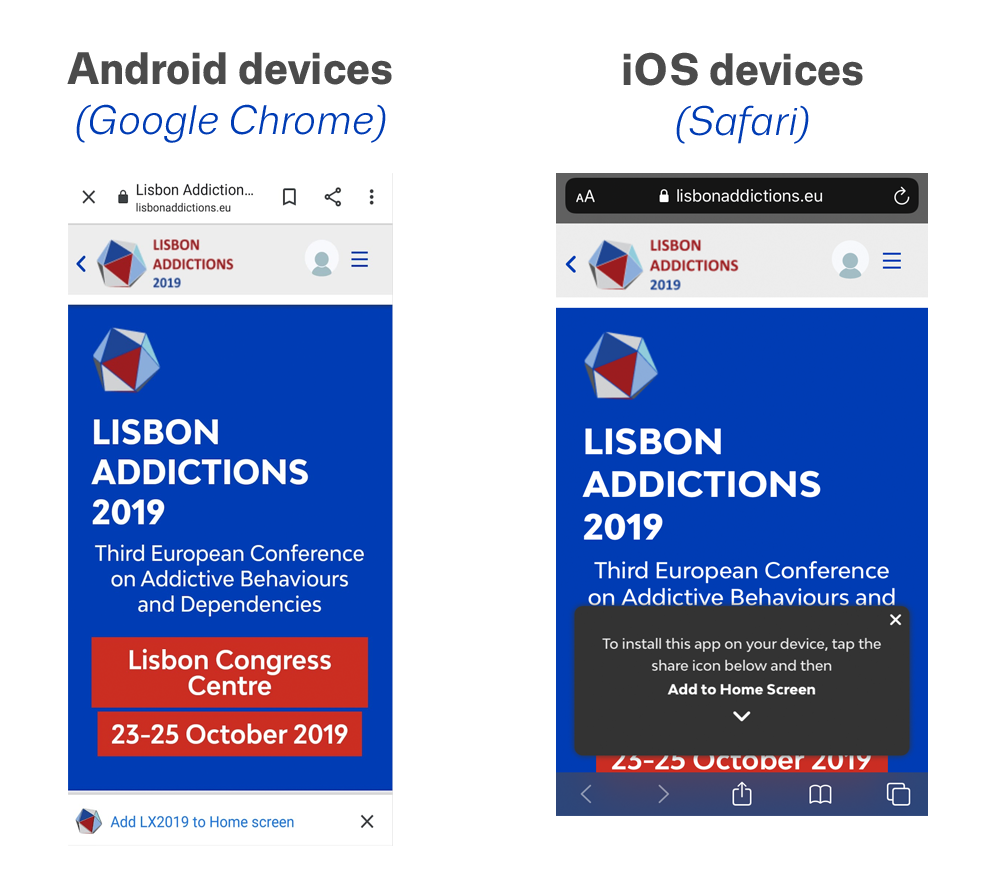Create — Participate — Network
The LxAddictions app
You can access the complete conference programme through our website. For additional features and to make the most of your #LxAddictions19 experience, we recommend downloading the free conference app — available exclusively through the conference website.
With the app, you can select your favourite presentations to have them always at hand on your mobile device and to build your personal programme! You can then access your favourites directly from your profile menu in the top right corner.
Also, with the app you can create your professional profile, including social media accounts and contact information. Once you have set up your profile, the app creates a QR code that other participants can simply scan and add you to their contacts. Great for networking!
Last-minute programme changes and other notifications will also be sent to you directly via the app.
How to get the app
The LxAddictions app is a progressive web app, which means that you will not find it in the usual App store or in Google Play. The big advantage is that this way, we can make sure that you will always have the latest version of the programme at your fingertips. To get the app, simply navigate to the conference website with your mobile device.
Android devices
When you visit the conference website with your mobile Android device, make sure you use the Chrome web browser that comes with your device.
A small pop-up at the bottom of the screen will encourage you to add LX2019 to the home screen. Confirm and the conference logo will appear on your home screen. Congratulations, you can start using the app!
iOS devices
When you visit the conference website with your mobile iOS device, make sure you use the Safari web browser that comes with your device.
A pop-up will encourage you to tap on the share icon. After that, choose the option 'Add to Home Screen'. You will notice that the LxAddictions conference logo is now included on your home screen. Congratulations, you can start using the app!
How to create your own programme
With the LxAddictions app, you are able to create your own programme. Browse the programme and click on a session. Select the presentation you are interested in and add it to your favourites by clicking on the star on the top right of the presentation. Your selection will be saved in 'My favourites' in the app's profile menu (top right).